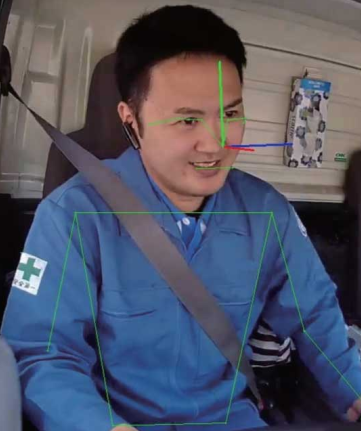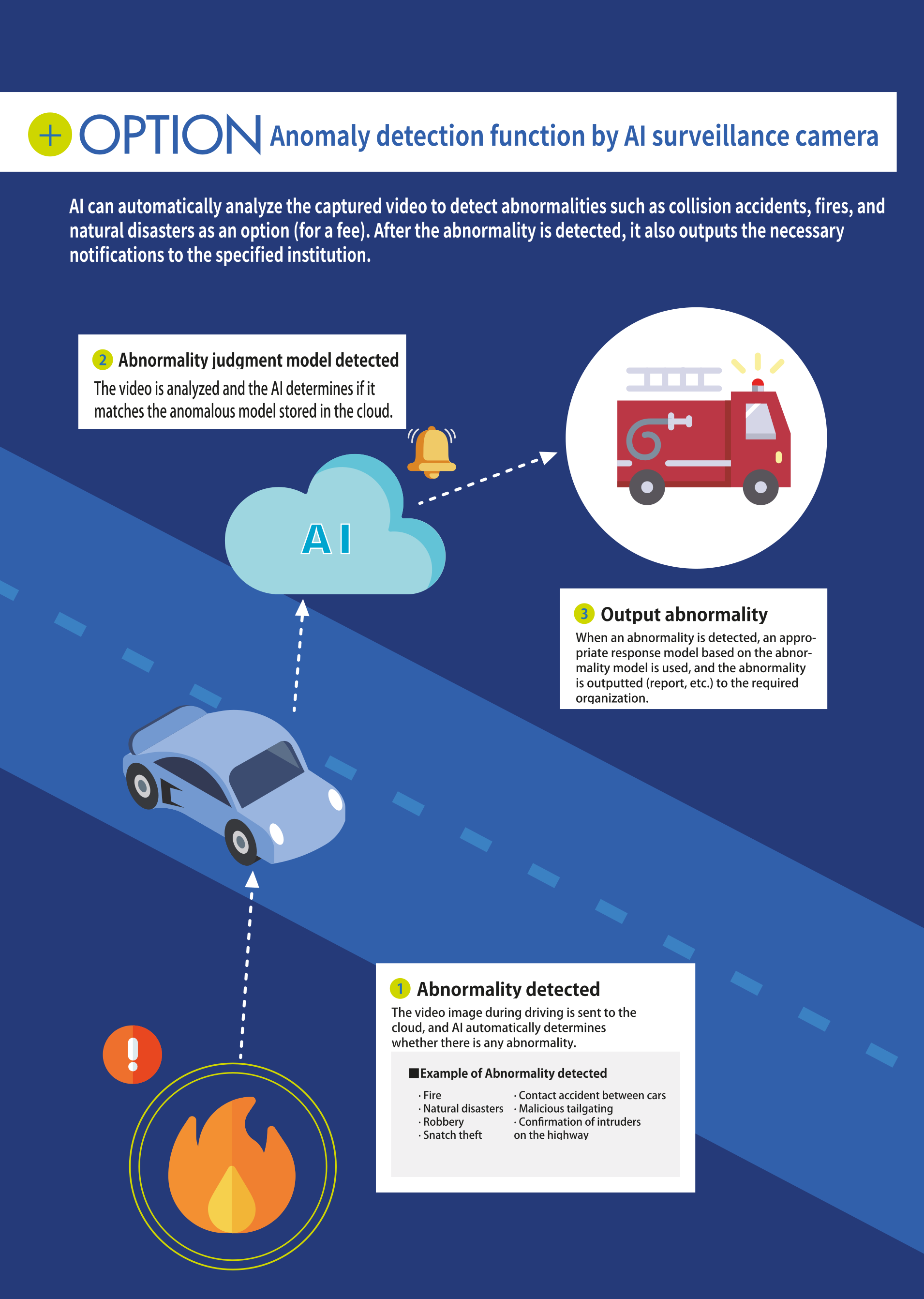TC Vision
-TC Vision-
AI-based autonomous driving evaluation cloud service that can be started immediately without the need for specialized equipment.
What is TC Vision?
It is an AI-based autonomous driving evaluation cloud service that can be started immediately without the need for specialized equipment.
TC Vision uses the dashcam installed in the company car as it is, and AI automatically performs the transportation analysis and safety evaluation.
It is a cloud service for DX (digital transformation) promotion that can be started immediately without the need for specialized equipment because it supports the analysis of dashcam images of various makers.


TC Vision its 4 features
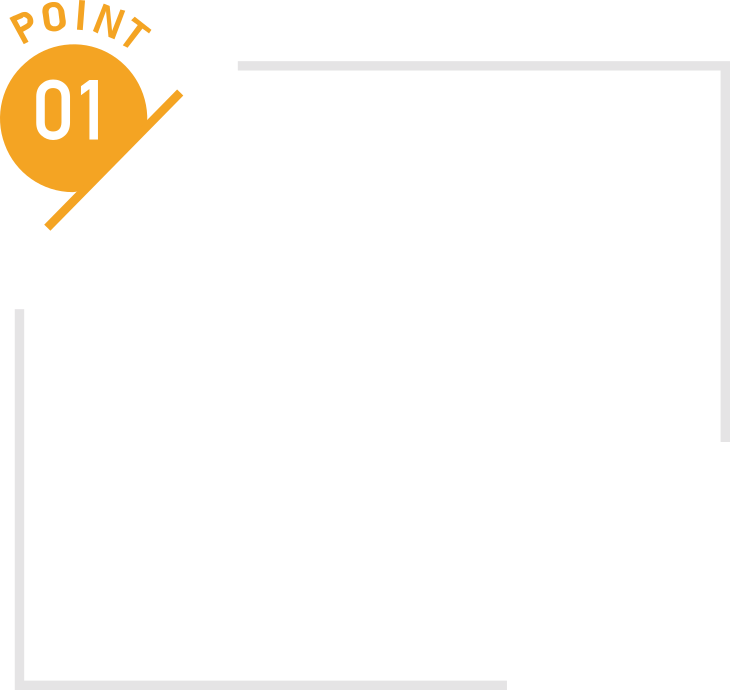
You can use the video filmed with the already installed commercially available dashcam as it is.
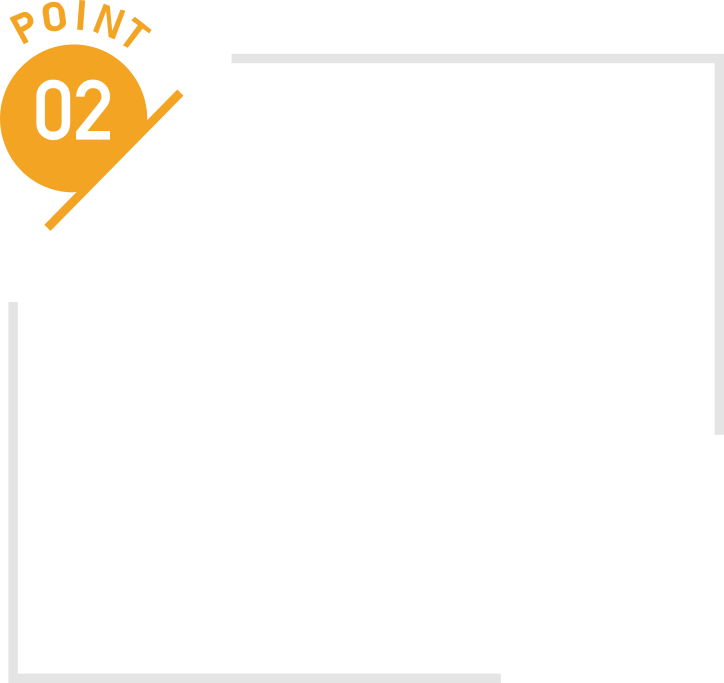
Cutting edge driving video analysis can be used anywhere using the cloud.
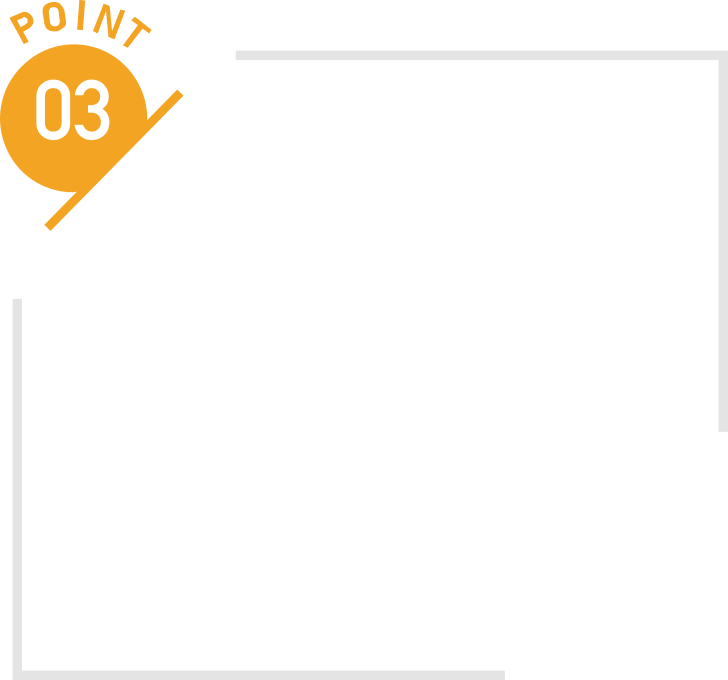
Easy-to-read management screen greatly improves the work burden of driving education instructors.

You can set your own rules for driving scores for each company.

You can use the video shot with the already installed commercial dashcam as it is.
For general AI dashcam services, it is essential to install dedicated dashcam equipment. Since the purchase, rental costs and installation costs of equipment are required for each company vehicle, the initial installation cost and operating costs tend to be enormous.
“TC Vision” is compatible with various commercially available dashcams, and you can register and analyze video files saved on the SD card as they are.


State-of-the-art driving video analysis, always up-to-date, available anywhere in the cloud.
Using the high-quality AI technology that KEISUUGIKEN has cultivated in the development of automated transfer robots and camera image analysis, high-speed and high-precision analysis is performed in the cloud.
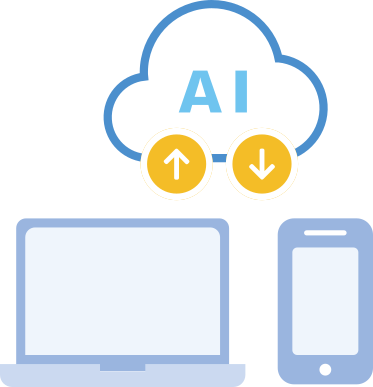

Easy-to-read management screen greatly improves the work burden on driving education instrcutors and can be used without many modifications.
Adopting a simple design, you can check the safety score of the driving image with a graph.
In particular, the analysis details that are the basis for calculating the safety score can be centrally managed on a single screen.


You can set your own rules for the driving scores of each company.
You can use the driving scores such as “Are you driving safely while turning left or right?” or “Are you paying attention to the traffic lights?” right from the beginning of installation.
In addition to this, you can easily customize the safety score criteria to suit your customers, creating your own safety scores, such as “Are you slowing down near the pedestrian crossing?”

FUTURES What can be detected by TC Vision
Turn left or right

Detects the timing of turning left and right and the speed of turning left and right.
Traffic lane

Detects lane distance and timing of lane change.
Vehicle speed

The running speed is detected using only the dashcam image.
Distance from the vehicle in front
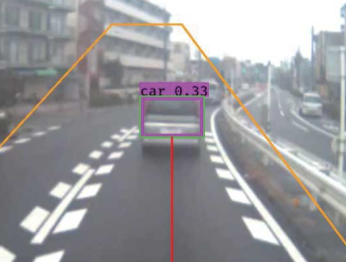
Detects the distance to the vehicle in front on the same lane.
Pedestrian

Detects the presence or absence of pedestrians passing by.
Traffic signal (color)

It also determines the presence or absence of a signal and the color of the signal.
Motorcycle / Bicycle

Detects motorcycles, bicycles, etc. near the vehicle.
Stop sign

It detects the stop sign and measures how many seconds you stopped at the stop signal.
Pedestrian crossing

Detects the position and angle of the pedestrian crossing.
Sign

It detects signs near the road and determines whether you are driving safely.
Driver's face direction
It automatically detects the driver’s face direction, detects whether you are distracted while driving, and determines whether or not there is a danger.